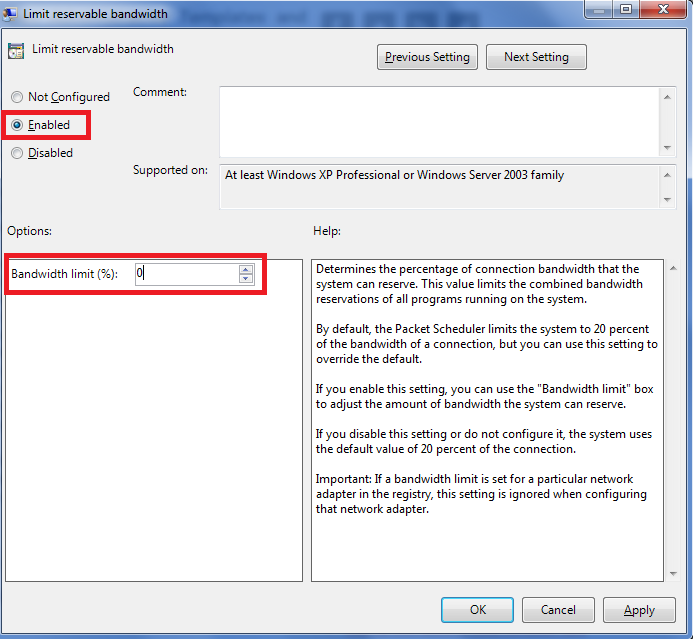How To Root Any Android Phones In A Single Click?
Nowadays,the trend of Rooting android phone is increasing day by day.Many android phone users try to root their android phones but they still don't know what is rooting and how to root an android phone in a single click.No worries as today,I'm going to show you complete guidelines on android rooting,its advantages and disadvantages and simple trick to root any android phones in a single click. So,lets learn about rooting android phones.
What is Rooting?
Rooting is a process which allows users to get root access to the Android operating system code (the equivalent term for Apple devices id jail-breaking) . By rooting your device, you can delete or modify the system files which in the default mode (unroot) i.e the files which can’t be accessed can be accessed by rooting your android devices.
Advantages and Disadvantages of Rooting Your Android Phones
Now you've known what rooting is so you wanna know about the advantages & disadvantages of rooting the android phones. Here,I'm going to discuss some advantages and disadvantages of rooting your android phones.
Some Advantages of Rooting Android Phones
Rooting your android phones will definitely let users to have complete access to all of the following benefits..So,check here some best and popular advantages of rooting.
1] Access more apps
There are many apps available on internet for android devices but they run only on Rooted android devices.Unfortunately, many of these apps are just amazing and extremely cool to use. For example, an app called Set-CPU will automatically control the CPU usage of your android device and also it increase your battery life. But Set-CPU is only available for rooted android devices only not for normal android devices. So,rooted android devices will get access to more apps which is great advantage.
2] Preserve battery life
As I told you earlier rooted android devices and phones will get access to more cool apps and there are plenty of apps for rooted devices only that allow you to maximize the battery life of your device. You don't even have to sacrifice your android devices performance so as to preserve your android phone battery life.
3] Faster performance
Most of the android devices are pretty fast but rooting your android phones can make them work even more faster and quicker. There are some custom ROMs specially designed for speed which means faster transitions between apps, faster internet speed and all sorts of other performance related benefits.
4] WiFi and Bluetooth tethering
Using rooted android phones you can easily connect to WiFi and Bluetooth from your device to laptop or computer . You can create a WiFi hotspot from your device and share it to the world easily. You can easily transfer files and folders within a click to computer from your device . All this amazing and awesome features come on rooted android devices. Yes,you may get WiFi hotspot facility on latest unrooted android devices but still many are missing this feature. So, rooting can only solve that problem.
5] Install custom ROMs
This is the most powerful feature that you can get by rooting your android devices. Custom ROMs allows you to change the entire look and increase the performance of your android phones. Using Custom ROMs users can also easily load the newest available android versions on their devices
6] Full control over your system
The term ‘rooting’ comes from the fact that users have full control over the ‘root’ of their system. Instead of being restricted from editing essential system files and other data, Android users now have full control over their system. This means you can edit core apps, install new themes, execute commands, and perform all sorts of other special tasks.
7] Install apps on your SD card
Your Android device only has a limited amount of space. If you want to maximize the amount of space on your device, then you might have tried to install new apps onto your SD card. Unfortunately, most Android builds prevent you from doing this. After rooting your Android device, you’ll find this problem to be a thing of the past. You can now install apps on your SD card, which means more space for your important files.
Disadvantages of Rooting Android Phones
Rooting not only have advantages but also some disadvantages.I'm going to describe the disadvantages below.
1] Voids Your Android Phones Warranty
This is the worst part of rooting your android phone if you've android phone which is in warrant. Rooting of your android phone cause the warrant provided by the phone company completely void. That means your warrant won't work any more. Yes,in some case you can unroot your device again but in many cases there is no go back way. So, I strongly suggest you all not to root your android phones if you've your android phone under warrant.
2] Vulnerable to Malware and Virus Attacks
This is another problem that android users might felt when they rooted their android devices, Malware Attack. Yes,there are many suspicious and malicious apps available over internet. When one installed these kind of apps then there is great chance to loss data and your private information of android phones if your phone is rooted and you might be in risk. So,be careful if you're planning to root your phone. Although malicious app on the rooted phone or tablet has not really been a problem yet, but it can be in the future.
3] Your Android Phone Turn Into A Brick
Bricking of device means screwing up of phone software so badly that phone can no longer able to perform its function and phone becomes a dead phone which is also known as bricked phone. But most bricked phones can be unbricked.
4] Over-cloaking
In some cases, Rooting can cause your android devices over heat even when you do small task there. Sometimes is some extreme cases it can cause explode of your android phones.
How To Root Your Android Phones In A Single Click?
Well, I've told you about the advantages and disadvantages of rooting your android phones. So, it all depends on you whether to root your device or not. If you don't want to root then its ok but if you want to root your device then be careful after rooting your android device. So,let's see how to root your android phone in a click.
Step 1 : Go to this site and download Unlock Root Pro. After that install it in your computer.
Step 2 : Install the required USB Driver for your android device on your computer. You can easily get driver just Google requesting for Your Phone name USB Driver.
Step 3: On your Android device, enable the USB debugging mode. You can Google on where to find USB Debugging mode.
Step 4: Connect your Android phone or tablet to your PC using the USB cable. Run the Unlock Root Pro tool and it would connect your device to server and detect the model information automatically.
Step 5: Choose your device model from the list displayed and then click ‘root’ to start the process. Wait until the process complete. When the rooting is done, you will get a message saying “Your Device Has Been Rooted Successfully”. After-Ward, Restart Your android phone to see changes.
Conclusion :
I hope you enjoyed the tutorial on how to root any android phones in a single click. Rooting your android phones can bring all the facilities to your phone but be careful while using rooted phones. So, If you have any doubt or problem regarding rooting then feel free to express it on comment section. That's All, Have a good day.